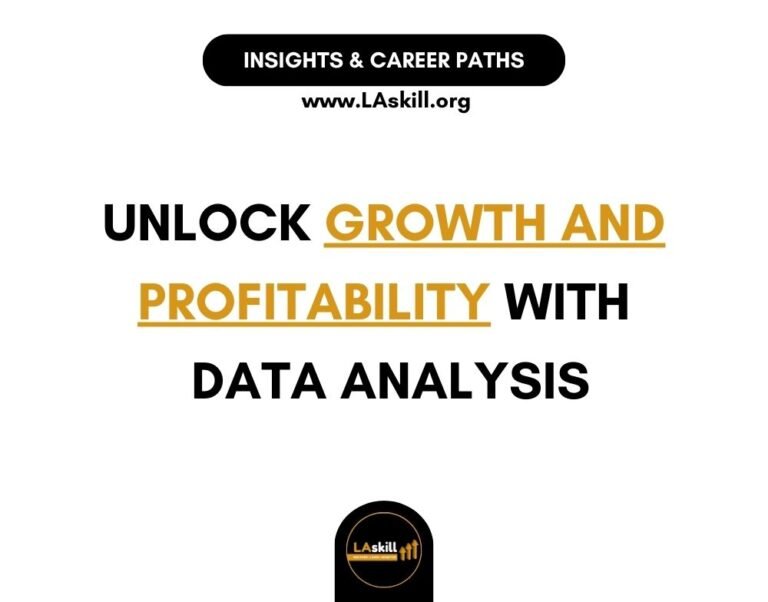Join our 10-week hands-on digital skills/internship training program starting May 6th. Enroll Now→
Essential Tools to Maximize Productivity
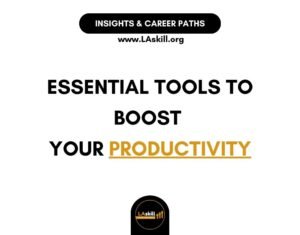
In today’s fast-paced work environment, staying productive is an essential tool for success. Whether you’re working in a corporate office, freelancing, or running your own business, leveraging the right tools can significantly enhance your efficiency and effectiveness. But with so many options available, how do you choose the best tools to maximize your productivity? In this post, we’ll explore the top five productivity tools every professional should know and how they can help you streamline your workflow.
1. Trello: Visual Task Management
Trello is a powerful project management tool that uses boards, lists, and cards to help you organize tasks visually. Its intuitive interface makes it easy to collaborate with team members and track project progress.
- Key Features:
- Drag-and-drop functionality for easy task management.
- Integration with various apps like Slack, Google Drive, and more.
- Customizable boards to suit your workflow.
- Why You Need It: Trello helps you break down projects into manageable tasks, enabling you to stay focused and meet deadlines without feeling overwhelmed.
2. Slack: Seamless Communication
Effective communication is key to productivity, and Slack is a leading messaging platform designed for teams. It allows for real-time communication, file sharing, and integration with other tools, making it a one-stop-shop for collaboration.
- Key Features:
- Channels for organized discussions based on projects or topics.
- Direct messaging and video calls for quick conversations.
- Integration with tools like Asana, Google Drive, and Zoom.
- Why You Need It: Slack reduces email overload and keeps team communication streamlined, allowing you to spend more time focusing on your tasks rather than sifting through endless email threads.
3. Todoist: Smart Task Management
Todoist is a versatile task management app that helps you keep track of your to-dos in an organized and efficient manner. With its user-friendly interface, you can create tasks, set deadlines, and prioritize your work effortlessly.
- Key Features:
- Natural language processing for quick task entry (e.g., “Submit report by Friday”).
- Labels and filters to categorize tasks effectively.
- Integration with other productivity tools like Trello and Slack.
- Why You Need It: Todoist keeps you organized and ensures that you never miss a deadline, allowing you to focus on what matters most.
4. Google Drive: Cloud Storage and Collaboration
Google Drive is an essential tool for cloud storage and collaboration. It allows you to store files securely online and collaborate with others in real time on documents, spreadsheets, and presentations.
- Key Features:
- 15GB of free storage, with options to upgrade.
- Real-time collaboration features for teamwork.
- Integration with various apps and services, enhancing functionality.
- Why You Need It: Google Drive makes it easy to access your files from anywhere and collaborate seamlessly with colleagues, streamlining your workflow and reducing delays.
5. Focus@Will: Enhance Your Concentration
Focus@Will is a unique productivity tool that combines music with neuroscience to enhance focus and concentration. It offers curated playlists designed to improve productivity by reducing distractions.
- Key Features:
- Various music genres tailored to different work styles.
- Timer feature to help manage focused work sessions.
- Progress tracking to measure your productivity.
- Why You Need It: Focus@Will helps create an optimal work environment by minimizing distractions, allowing you to get into the zone and accomplish more in less time.
How to Get Started with Productivity Tools
To truly maximize your productivity, it’s essential to implement these tools into your daily routine effectively. Here are some tips:
- Choose Your Tools Wisely: Assess your workflow and identify which tools will best support your productivity needs.
- Integrate with Existing Workflows: Take advantage of the integration features of these tools to create a seamless workflow that minimizes context switching.
- Set Goals and Prioritize: Use these tools to set clear goals, prioritize tasks, and track your progress over time.
How LAskill Can Enhance Your Productivity Skills
At LAskill, we understand the importance of maximizing productivity in today’s work environment. Our training program on Productivity Tools & Collaboration is designed to equip you with the knowledge and skills to leverage these tools effectively.
Why Choose LAskill?
- Expert-Led Courses: Learn from industry experts who understand the challenges professionals face and can offer practical solutions.
- Flexible Learning Options: Opt for online courses or attend in-person classes to fit your schedule and learning style.
- Real-World Applications: Gain hands-on experience with the tools discussed, ensuring you can apply what you learn immediately.
Ready to take your productivity to the next level?
Enroll in LAskill’s Productivity Tools & Collaboration course today and discover how to make the most of the tools available to you. With flexible learning options and expert guidance, you’ll develop the skills needed to streamline your workflow and achieve your goals.
Visit our YouTube Channel to see more digital skills.