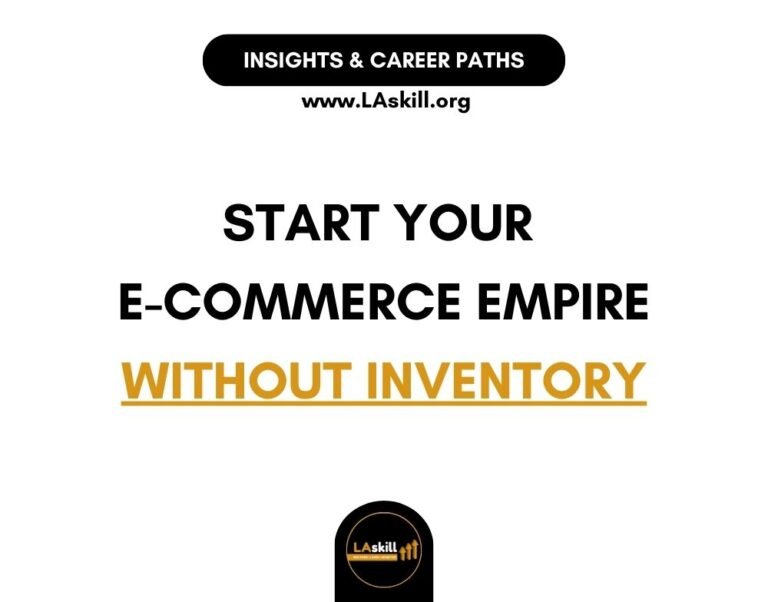Join our 10-week hands-on digital skills/internship training program starting May 6th. Enroll Now→
Graphic Design for Beginners. How To Get Started
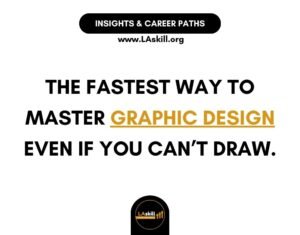
One of the misconceptions of graphic design is that many people believe that you need to have exceptional drawing skills. However, while drawing can be an asset, it’s by no means a requirement to become a successful graphic designer. In fact, some of the best designers in the industry can’t draw at all. What they do have is a strong understanding of design principles, creativity, and mastery of the tools needed to create stunning visuals.
So, if you’ve been holding back from diving into graphic design because you feel you can’t draw, it’s time to put that fear aside. Here’s the fastest way to master graphic design even if you can’t sketch a thing.
Why You Don’t Need to Draw to Excel in Graphic Design
Graphic design is less about hand-drawing and more about understanding how to communicate visually using digital tools and software. Modern graphic design focuses on the arrangement of elements like text, shapes, colors, and images to convey a message or evoke a feeling. Here are a few reasons why drawing isn’t essential:
- Design Software Does the Heavy Lifting: With tools like Adobe Photoshop, Illustrator, Canva, and Figma, you can create professional-grade designs without needing to sketch by hand. These programs provide you with everything from pre-built templates to vector shapes and fonts that can bring your creative ideas to life.
- Focus on Layout and Composition: Graphic design is about how you arrange elements on a page. You’ll learn to balance visual elements, create harmony, and guide the viewer’s eye through the design—skills that have nothing to do with drawing.
- Photography and Stock Images: Instead of drawing, many designers use high-quality photography, illustrations, and stock images to create their visuals. Sites like Unsplash, Pexels, and Shutterstock give you access to millions of free or paid images to integrate into your designs.
The Fastest Path to Mastering Graphic Design
So how can you become a master of graphic design, fast? It’s all about focusing on key areas that will make you a well-rounded designer without having to pick up a pencil. Here’s the quickest way to learn:
Step 1: Learn the Core Design Principles
Understanding the basics of design is the foundation of good graphic work. These principles guide you in creating visually appealing and effective designs. Focus on:
- Typography: Learn how to use fonts to convey mood, tone, and message.
- Color Theory: Understand how colors work together to create harmony or contrast in your designs.
- Layout and Composition: Learn how to organize elements in a way that makes your design easy to understand and aesthetically pleasing.
- Visual Hierarchy: Know how to guide the viewer’s attention to the most important elements of your design.
Step 2: Get Hands-On with Design Software
The next step is to dive into the tools that allow you to bring your creative visions to life. Here are some of the best tools for beginners and advanced users alike:
- Canva: An easy-to-use, web-based design tool perfect for beginners who want to create social media graphics, presentations, posters, and more.
- Adobe Illustrator: The industry-standard vector graphic editor for creating logos, icons, and illustrations. You can manipulate shapes and colors with precision, without needing to draw.
- Adobe Photoshop: The go-to software for photo editing and design creation. Photoshop lets you work with layers, text, and images to create visually complex designs.
- Figma: A cloud-based tool ideal for user interface (UI) and user experience (UX) design, popular for web and mobile app design projects.
Spend time practicing with these tools. Start with simple projects—like creating posters, social media graphics, or a personal logo—and build from there.
Step 3: Follow Design Trends and Analyze Great Designs
To master graphic design, immerse yourself in the design world. Look at the work of top designers for inspiration. Platforms like Behance, Dribbble, and Pinterest are great places to find trendy, cutting-edge designs. Break down what makes these designs successful:
- What colors are they using?
- How do they handle text and spacing?
- What elements stand out, and how do they guide the viewer’s eye?
By understanding the patterns behind great design, you can start incorporating these elements into your own work.
Step 4: Practice, Practice, Practice
The fastest way to get good at anything is to practice consistently. Start by replicating designs you like to get a feel for the tools and techniques. Then, start working on your own projects—whether it’s creating social media content, mock business logos, or redesigning posters for local events.
The key is to keep creating and challenging yourself with new projects. The more you practice, the more confident you’ll become in your design abilities.
Step 5: Build a Portfolio and Get Feedback
As you create more designs, start compiling them into a portfolio that showcases your skills. Your portfolio doesn’t have to include hand-drawn sketches, but it should highlight your ability to create cohesive, visually appealing, and professional designs.
Once you’ve built a portfolio, seek out feedback from other designers or online communities. Constructive criticism will help you grow and refine your skills faster.
How to Leverage Graphic Design for Earning Potential
As you master graphic design, you’ll find numerous opportunities to monetize your skills:
- Freelancing: Start offering design services on platforms like Fiverr, Upwork, or 99designs. You can create logos, social media graphics, or marketing materials for small businesses.
- In-House Design Roles: Many companies hire in-house designers to work on branding, advertising, and web graphics. These roles often come with steady income and benefits.
- Selling Templates: Platforms like Etsy and Creative Market allow you to sell templates for social media posts, resumes, business cards, and more.
- Designing for Online Courses: With the rise of e-learning, many instructors need graphic design support for their courses. You can create visually engaging course materials, slides, and workbooks.
Why LAskill is Your Best Resource to Becoming a Graphic Designer
At LAskill, we understand that not everyone is born with the ability to draw, and that’s why our Graphic Design for Beginners course is focused on helping you build real-world design skills quickly.
- Hands-On Learning: Practice your design skills with real projects, even if you’ve never drawn a thing in your life.
- Flexible Learning Options: Learn online at your own pace or attend in-person classes at our training center.
- Expert Instructors: Get guidance from experienced designers who will teach you how to use professional design software effectively.
Ready to Become a Master Designer?
Graphic design is more accessible than ever before, and the best part is—you don’t need to be able to draw! With the right tools, practice, and guidance, you can create stunning designs and start earning money as a designer in no time.
Enroll in our Graphic Design for Beginners course at LAskill. Let us help you master the fastest route to becoming a skilled designer, even if you can’t draw. Start creating today and see where your new skills can take you! Subscribe to our YouTube channel to access free digital skills tutorial.