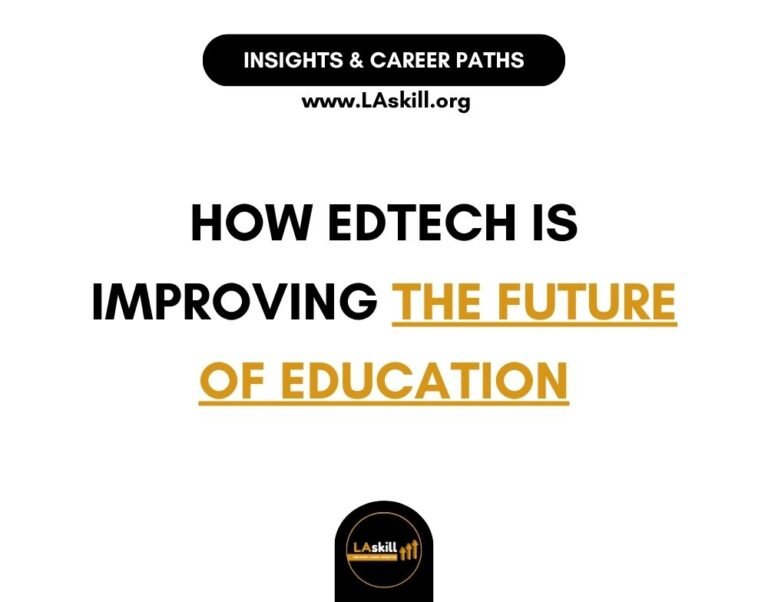Join our 10-week hands-on digital skills/internship training program starting May 6th. Enroll Now→
Video Editing Made Easy: Best Tools and Tips for Beginners

Video editing is a valuable skill in today’s content-driven world. Whether you’re a budding YouTuber, a social media enthusiast, or someone interested in storytelling, learning video editing can open up exciting opportunities. The good news? It doesn’t have to be overwhelming. With the right tools and a few helpful tips, you can create stunning videos even as a beginner.
This guide will introduce you to the best video editing tools for beginners and offer practical tips to help you get started.
Why Learn Video Editing?
Video content has become the most engaging form of media online. From captivating social media posts to professional presentations, videos are everywhere. Learning video editing can help you:
- Bring creative ideas to life.
- Improve your online presence or business branding.
- Land freelance gigs or full-time roles in the media industry.
As a beginner, knowing which tools to use and how to start editing can make the process much smoother.
Best Video Editing Tools for Beginners
The right software can make video editing easy and enjoyable. Here are the top beginner-friendly video editing tools to consider:
1. iMovie (Mac Users)
iMovie is an intuitive and free video editing tool for Mac users.
- Key Features: Drag-and-drop functionality, pre-set themes, and high-quality export options.
- Why It’s Great: Perfect for beginners who want professional-looking videos without the complexity of advanced software.
2. Adobe Premiere Rush
Adobe Premiere Rush is a simplified version of Adobe Premiere Pro designed for beginners.
- Key Features: Cross-platform compatibility, intuitive timeline editing, and built-in templates.
- Why It’s Great: Easy-to-use for creating social media content with professional results.
3. DaVinci Resolve
DaVinci Resolve is a free tool that offers both beginner and advanced features.
- Key Features: Color correction, visual effects, and multi-track editing.
- Why It’s Great: It’s free for basic use, with professional-level capabilities as you grow your skills.
4. Canva Video Editor
Known for its design tools, Canva also offers a user-friendly video editor.
- Key Features: Ready-made templates, drag-and-drop functionality, and simple animation options.
- Why It’s Great: Perfect for quick, stylish video edits without prior experience.
5. Filmora
Filmora is a paid tool, but its ease of use makes it worth considering.
- Key Features: Pre-set effects, transitions, and a simple user interface.
- Why It’s Great: Ideal for beginners looking to add flair to their videos effortlessly.
Top Tips for Beginner Video Editors
Mastering video editing is as much about practice as it is about using the right tools. Here are some tips to help you get started:
1. Start with Short Projects
Focus on editing short videos, like a 30-second montage or a simple vlog. This helps you build confidence without feeling overwhelmed.
2. Organize Your Footage
Before editing, arrange your video clips, audio files, and images in separate folders. This makes the editing process smoother and saves time.
3. Learn Basic Editing Techniques
Familiarize yourself with:
- Trimming and cutting clips.
- Adding transitions and effects.
- Inserting text overlays and subtitles.
4. Use Free Resources
Take advantage of free tutorials and guides on platforms like YouTube and Skillshare. These resources can teach you how to use your chosen video editor effectively.
5. Don’t Overuse Effects
While effects can make your videos visually appealing, overusing them can distract your audience. Keep it simple and focus on storytelling.
6. Practice Consistently
The more you edit, the more confident you’ll become. Experiment with different styles and techniques to find what works best for you.
How to Export and Share Your Videos
Once you’ve edited your video, ensure it’s optimized for the platform where you’ll share it. Here’s how:
- Choose the Right Format: MP4 is widely accepted and works well on most platforms.
- Select the Proper Resolution: Use 1080p for high-quality videos.
- Keep File Size in Mind: Compress your video without compromising quality to make it easy to upload.
Video editing doesn’t have to be intimidating. With the right tools like iMovie, Adobe Premiere Rush, and Canva Video Editor, beginners can start creating professional-quality videos quickly. Combine these tools with the tips outlined above, and you’ll be on your way to mastering the art of video editing. Check out our courses on Photography and Videography.
Ready to get started? Pick one of the best video editing tools for beginners and start experimenting today! With consistent practice, you’ll transform your ideas into stunning visual stories.